
The primary purpose is to clear Azure Storage terminology in terms of the AZ-204 Exam and show how to store data in Azure. I also provide basic Data Classification and Azure possibilities for storing data.
Azure Storage as a Confusing Term
When I first went through Develop for Azure Storage domain of the AZ-204 Exam, it confused me. I understood Azure Storage as a part of the Exam, which deals with storing data in Azure. But after some investigation, I realized that the term Azure Storage represents a service embracing four services – Azure Blobs, Azure Files, Azure Queues, and Azure Tables. Therefore I consider the naming Develop for Azure Storage a bit clumsy.
Data Classification and Related Azure Resources
Below I briefly classify three commonly used types of data together with their related Azure Resources.
Structured Data
Structured data are a type of data with a given schema. They are usually stored in database tables with rows and columns. In most cases, we use SQL for queries over this kind of data. A related Azure resource for structured data is Azure SQL.

Unstructured Data
Multimedia files, e.g., audio, video files, or photos, are typically stored as unstructured data. We can also store log or text files that way. In Azure, we usually use the Azure Blob Storage resource.

Semi-Structured Data
NoSQL or non-relational is another term that describes semi-structured data. Their structure is not as strict as in the case of structured data. It can acquire various forms such as key-value pairs, graphs, documents. As an example of semi-structured data, I can offer XML, JSON, or YAML files. In Azure, we most often use Azure Cosmos DB resource for this kind of data.

Storage Account
Storage account is a container grouping Azure Storage services described above. Storage account helps to handle Azure Storage resources in it as a group. It is an Azure resource with a unique name and is generally a part of the Azure resource group. Therefore, it enables to manage settings such as type, performance, location, geo-replication, security, pricing.
Azure Storage Services
Here is a brief explanation of particular Azure Storage services’ purpose with its default endpoint URLs.
Azure Files
- often used for shared files, e.g., config and log files
enable access from different Virtual Machines
- <storage account name>.file.core.windows.net/<file name>

Azure Queues
- queue of messages
- size of one message is max. 64kb
- <storage account name>.queue.core.windows.net/<queue name>
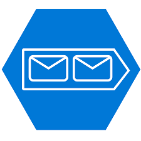
Azure Tables
- key-value storage for NoSQL data
- Azure Cosmos DB also includes more performant equivalent
- <storage account name>.table.core.windows.net/<table name>

Azure Blobs
- storage for unstructured data
- will be covered in more detail in a separate article
- <storage account name>.blob.core.windows.net/<blob name>

Azure Storage Example
As I like to say, a picture is worth a thousand words. Putting it all together, we can see an example of two resource groups.

In the first one, on the left, there are four Azure resources: Storage account, Azure Cosmos DB, Azure SQL, and some Web App. The first significant outcome from this example is that the whole Storage account is hierarchically Azure resource at the same level as Azure Cosmos DB and Azure SQL. The second one is that we can arbitrarily mix up Azure Storage services inside Storage account.
The second resource group contains two different Storage accounts and two Virtual machines. It is sometimes helpful to divide Azure Storage services into separate Storage accounts due to different requirements on pricing, performance, location, replication, etc.
Azure Storage Summary
This blog post’s main goal was to clarify terminology around resources used for storing data in Azure. We learned that Azure Storage is an Azure resource storing specific data, although it could be mistakenly understood as a general term for storing data in Azure.
Then I showed some basic data classification into structured, unstructured, and semi-structured data with related Azure resources (Azures SQL, Azure Blob Storage, Azure Cosmos DB).
I also explained the term Storage account and showed available Azure Storage services. Last but not least, I provided an example for consolidating the new knowledge.
In case you have any questions, comments, you find anything unclear, or you just liked it. Don‘t hesitate to let me know in the comments below, or feel free to contact me.
See also other articles from my Azure AZ-204 Study guide.
Resources
- https://docs.microsoft.com/en-us/azure/storage/
- https://docs.microsoft.com/en-us/azure/storage/common/storage-introduction
- https://docs.microsoft.com/en-us/rest/api/storageservices/
- https://docs.microsoft.com/en-us/learn/paths/store-data-in-azure/
- https://docs.microsoft.com/en-us/learn/modules/create-azure-storage-account/
- https://docs.microsoft.com/en-us/azure/storage/common/storage-account-overview
This series is sponsored by

14 Comments
Serena
I just like the helpful info you provide for your articles.
I will bookmark your blog and check once more
here regularly. I’m rather certain I’ll be told a lot of new stuff right
right here! Good luck for the following!
IT Sage
Hi Serena,
thank you! I originally planned to write more technical blog, but then I switched to engineering management, so the next articles will be more about engineering management.
Audry
Interesting blog! Is your theme custom made or did you download it from somewhere?
A theme like yours with a few simple tweeks would really make my
blog stand out. Please let me know where you got your design. Many thanks
IT Sage
Hi Audry,
thank you very much. It’s WordPress template called Monyxi.
Annette
It’s hard to find well-informed people in this particular
subject, however, you sound like you know what you’re talking
about! Thanks
IT Sage
Hi Annette,
thank you! I originally planned to take the exam and wrote about it more, but then I switched to engineering management and didn’t get to it. 🙁
Quincy
Hi to every body, it’s my first visit of this webpage; this webpage carries awesome and truly fine stuff in support of readers.
Patrick
Hello there! Do you know if they make any plugins to help with SEO?
I’m trying to get my blog to rank for some targeted keywords but I’m
not seeing very good gains. If you know of any please share.
Cheers!
IT Sage
Hi Patrick,
do you mean plugins for WordPress?
Colin
It’s in point of fact a nice and useful piece of information. I am happy that you
just shared this useful information with us. Please stay us up to date like this.
Thanks for sharing.
Karine
I’m extremely pleased to uncover this great site. I wanted
to thank you for your time due to this fantastic read!! I definitely savored every part of it
and i also have you book marked to look at
new information on your website.
Adelaide
I think this is one of the most significant information for me.
And i am glad reading your article. But should remark on few general things, The website style is wonderful,
the articles is really great : D. Good job, cheers
Gerald
Spot on with this write-up, I honestly feel this web site needs a great
deal more attention. I’ll probably be returning to read through
more, thanks for the advice!
temp mail
Excellent beat, I would like to assist you in refining your website by demonstrating how to subscribe for a blog site. The account provided me with a substantial amount of assistance, and although I was somewhat familiarized with this, your broadcast offered a crystal-clear understanding.